K2 Designer for Visual Studio 2012 - Services Overview
Enterprise information is never stored in one logical place, but is rather stored in a combination of systems and applications. Business processes demand a combination of information obtained from these back end systems to effectively complete a process.
K2 blackpearl offers the tools to combine various business information obtained from back end systems into one logical platform creating a simple user interface that maintains the business data. K2 blackpearl creates a generic way of modeling business objects quickly and inexpensively. K2 blackpearl utilizes services to accomplish this effective interface.
Services are application protocols exposing a system's objects and methods for use within other applications.
Services are comprised of Service instances and service objects. Service Instances represent the business object while the Service Objects represent the object's properties and methods.
The purpose of using Services as a business mapping tool ensures that the business objects created represent the business view as defined in the system rather than creating duplication. Services allow business objects and methods available in the back end system to be manipulated by K2 blackpearl. In K2 blackpearl the user can make use of the standard set of services in K2 blackpearl or can add their own services. The selected services extract the definition of service instances and objects in a particular back end system and display them in K2 Studio rather than the actual data. In return K2 blackpearl offers a set of services (APIs) that expose the definitions of SmartObjects stored in SmartBox for use in enterprise business applications and systems.
Using K2 SmartBox Services
K2 SmartBox acts as a back end system for K2 blackpearl creating and storing business objects that do not exist in the other back end systems. SmartBox has services that are available in the K2 Designer for Visual Studio 2012 exposing SmartObject properties and methods. K2 SmartBox is the default back end system in K2 blackpearl.
When SmartObjects, their properties and methods are created they are automatically created in SmartBox as the default back end system. Users can change or choose which back end system they require through selecting the appropriate service.
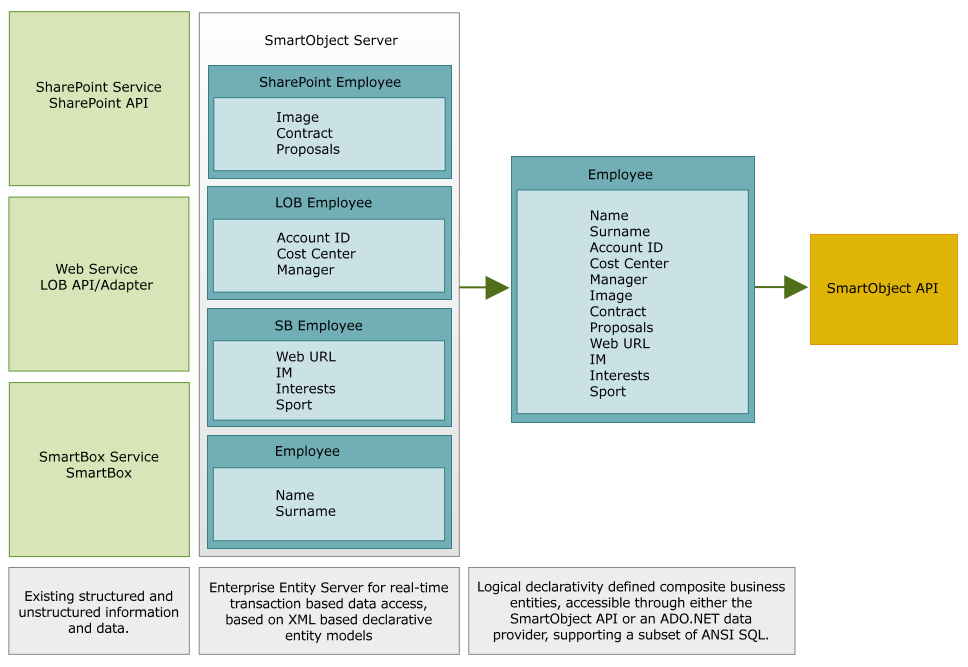
Using K2 Workflow Services
Workflows designed in K2 Designer for Visual Studio 2012 are stored in K2 ROM and are available to build a composite business process. K2 Rom has services that are exposed in K2 Designer for Visual Studio 2012 enabling a user to configure one simple user interface from multiple sources including workflow.
Surfacing Services
Services are accessible from the Service Object Server in the Environment Tab of the K2 blackpearl Object Browser as shown below:
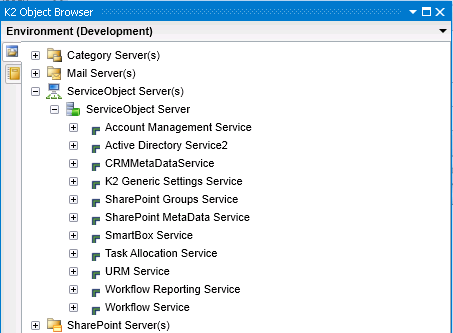
Fig. 1. Service Objects in K2 Object Browser
